Impulsa tu Carrera: Puntos de referencia y estrategias profesionales de velocidad de escritura
¿Sientes que tu teclado te frena? Ya seas programador, escritor o un profesional de la entrada de datos, la escritura rápida y precisa no es solo una habilidad, es tu puerta de entrada a una productividad de siguiente nivel. Esta guía te mostrará exactamente cómo dominar tu velocidad de escritura, revelando puntos de referencia de la industria y estrategias prácticas para elevar tu carrera. ¿Listo para transformar tu rendimiento profesional? Haz una prueba de PPM hoy mismo.

Comprendiendo los Puntos de Referencia Profesionales de PPM
Saber dónde te encuentras es el primer paso hacia la mejora. Los roles profesionales a menudo tienen expectativas de velocidad de escritura implícitas, pero cruciales. Profundicemos en lo que se considera una buena puntuación de PPM en varias carreras de alta demanda. Cumplir o superar estos puntos de referencia puede aumentar significativamente tu eficiencia y perspectivas de carrera.
¿Cuál es una buena Velocidad de Escritura (PPM) para Programadores?
Para los programadores, la escritura no se trata solo de velocidad bruta; se trata de precisión, cambio de contexto y entrada eficiente de código, símbolos y comandos. Mientras que las velocidades promedio de escritura rondan las 40 PPM, un programador competente a menudo apunta a entre 60 y 80 PPM. Este rango permite una codificación fluida, depuración rápida y navegación sin problemas a través de entornos de desarrollo sin perder el hilo de sus pensamientos. Una mayor velocidad de escritura para programadores reduce la fricción entre el pensamiento y la ejecución, haciendo que los ciclos de desarrollo sean más fluidos y rápidos.
PPM Esenciales para Escritores y Creadores de Contenido
Los escritores y creadores de contenido prosperan con la rápida traducción de ideas en texto. Para ellos, un punto de referencia de velocidad de escritura para escritores generalmente se sitúa entre 70 y 100 PPM. Esta velocidad les permite capturar el flujo creativo, redactar artículos, informes y copias de marketing de manera eficiente, y evitar la frustración de que la entrada lenta interrumpa su proceso de pensamiento. La precisión es primordial aquí, ya que los errores pueden afectar la legibilidad y requerir una edición extensa. El objetivo es escribir tan rápido como piensas, manteniendo un flujo continuo de palabras.
Velocidad de Escritura de Entrada de Datos: Cumpliendo los Estándares de la Industria
En roles como entrada de datos, asistencia administrativa y servicio al cliente, la velocidad de escritura es a menudo un indicador clave de rendimiento. Se espera que los profesionales en estos campos logren velocidades de 60-90 PPM o más, con errores mínimos. El gran volumen de entrada hace que la velocidad de escritura de entrada de datos sea una medida directa de la productividad. Las empresas a menudo establecen objetivos específicos de PPM y precisión para estos puestos, ya que incluso pequeñas mejoras pueden generar ahorros significativos de tiempo y costos.
Cómo el Aumento de Velocidad Impacta tu Productividad Diaria
Más allá de los puntos de referencia específicos, mejorar tu velocidad de escritura tiene un profundo impacto en la productividad diaria general. Imagina ahorrar 10-15 minutos cada hora en tareas basadas en texto. Durante una jornada laboral de 8 horas, eso es más de una hora ahorrada, que puede redirigirse a actividades de mayor valor. Ya sea redactando correos electrónicos, escribiendo informes o comunicándose con colegas, las habilidades de escritura mejoradas se traducen directamente en una experiencia laboral más eficiente y menos estresante. Esta capacidad de mejorar la productividad laboral no es solo un número; es una ventaja competitiva.
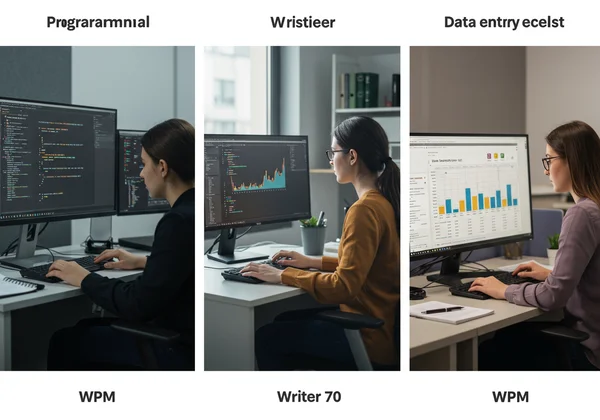
Estrategias Accionables para Elevar tus Habilidades de Escritura Profesional
Ahora que comprendes los puntos de referencia, exploremos estrategias prácticas para ayudarte a alcanzarlos y superarlos. Desarrollar habilidades de escritura profesionales requiere esfuerzo enfocado y las herramientas adecuadas.
Ejercicios Personalizados para la Precisión y Velocidad en Código
Los programadores se benefician enormemente al practicar con fragmentos de código. En lugar de texto genérico, concéntrate en ejercicios que incluyan palabras clave de programación comunes, símbolos (< > { } [ ] ;) y nombres de variables. Muchas herramientas en línea, incluida nuestra plataforma, te permiten usar texto personalizado. Encontrarás esta función invaluable para la práctica dirigida, ayudándote a desarrollar memoria muscular para los caracteres y estructuras específicas que se encuentran en la codificación. La práctica regular con material relevante refinará tu velocidad de escritura para programadores de una manera que las pruebas genéricas no pueden.
Mejorando el Flujo para Escritores: Enfócate en el Ritmo y la Precisión
Para los escritores, mantener un flujo suave es crucial. Practica escribir oraciones y párrafos completos en lugar de palabras individuales. Concéntrate en desarrollar un ritmo y precisión consistentes, asegurando que cada palabra se escriba correctamente la primera vez. Enfócate en la escritura al tacto (escribir sin mirar el teclado), ya que esto desarrolla una fuerte memoria muscular y te permite mantener la vista en la pantalla, tus pensamientos o tu material de origen. Intenta escribir prosa de tus libros o artículos favoritos para que la práctica sea atractiva.
Optimizando la Eficiencia en la Entrada de Datos: Procesamiento por Lotes y Atajos
La eficiencia en la entrada de datos no se trata solo de escribir rápido; se trata de escribir de manera inteligente. Aprende y utiliza atajos de teclado para acciones comunes en tu software (por ejemplo, copiar, pegar, guardar, navegar por campos). Considera el procesamiento por lotes y los atajos para tareas repetitivas. Practica la escritura de datos numéricos, fechas y campos de datos comunes. El objetivo es minimizar el uso del ratón y maximizar el flujo de trabajo impulsado por el teclado. Los ejercicios consistentes y enfocados en estos tipos de datos específicos producirán mejoras significativas.
Aprovechando Nuestra Plataforma para Práctica y Progreso Dirigidos
Nuestra plataforma ofrece una prueba de PPM gratuita e intuitiva para medir y mejorar tus habilidades de escritura. Después de comprender tu PPM actual, puedes usar nuestras funciones de prueba personalizables para enfocarte en áreas específicas de mejora. ¿Quieres practicar la sintaxis de programación? Pega tu código. ¿Necesitas refinar tu velocidad de escritura de ensayos? Usa un párrafo de tu borrador. La retroalimentación en tiempo real y el informe de resultados detallado después de cada prueba te brindan información clara sobre tu PPM, CPM y precisión, lo que te ayuda a seguir tu progreso. Prueba nuestra herramienta gratuita hoy para aplicar estas estrategias y ver crecer tus habilidades.
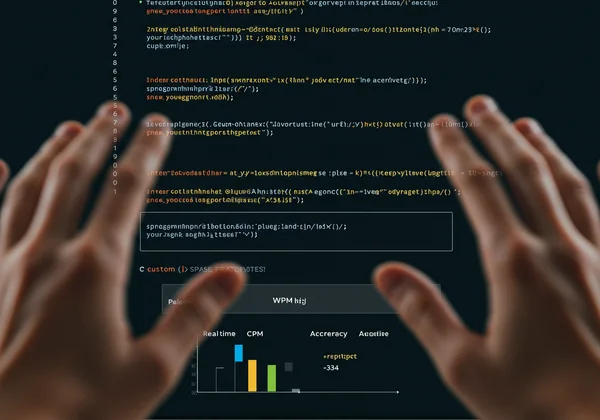
Más Allá del Teclado: Cultivando Hábitos de Escritura Sostenibles
Mejorar tu velocidad de escritura es una maratón, no una carrera de velocidad. El progreso sostenible implica no solo práctica, sino también la adopción de hábitos que promuevan la eficiencia a largo plazo y prevengan la tensión.
La Importancia de la Precisión por encima de la Velocidad Pura
Si bien la velocidad es impresionante, la precisión es primordial. Una alta PPM con una baja tasa de precisión significa más tiempo dedicado a correcciones, lo que en última instancia anula cualquier ventaja de velocidad. Prioriza siempre escribir correctamente. Enfócate primero en la precisión, y la velocidad seguirá naturalmente a medida que tus dedos desarrollen la memoria muscular para las pulsaciones correctas. Este compromiso con la precisión por encima de la velocidad pura es un sello distintivo de los mecanógrafos verdaderamente profesionales. Los errores cuestan tiempo y, en un entorno profesional, también pueden costar credibilidad.
Ergonomía y Descansos para un Rendimiento Óptimo
Las largas horas frente al teclado pueden causar molestias o incluso lesiones. Asegúrate de que tu estación de trabajo esté configurada ergonómicamente:
-
Silla: Proporciona un buen soporte lumbar, permitiendo que tus pies estén apoyados en el suelo.
-
Teclado y Ratón: Colocados cerca de tu cuerpo, con las muñecas rectas.
-
Monitor: A la altura de los ojos, a una distancia aproximada de un brazo. Los descansos cortos regulares (5-10 minutos cada hora) también son cruciales. Usa este tiempo para estirar las manos, las muñecas y los hombros. Estas prácticas contribuyen al rendimiento óptimo sostenible y ayudan a prevenir problemas como el síndrome del túnel carpiano, asegurando que puedas escribir eficientemente durante años.

Desbloquea tu Potencial Completo: Comienza tu Viaje de Escritura Hoy
Considera mejorar tu velocidad de escritura como una inversión directa en tu carrera. Al comprender los puntos de referencia, aplicar práctica personalizada y construir hábitos saludables, aumentarás significativamente tu productividad y perspectivas de carrera. No dejes que la escritura lenta sea el cuello de botella que te frena.
¿Listo para dar el siguiente paso y transformar tus habilidades de escritura? Visita nuestra herramienta de prueba de escritura ahora. Realiza tu prueba de PPM gratuita, explora opciones de práctica personalizables y comienza tu camino para convertirte en un mecanógrafo más rápido y preciso. Prueba tu eficiencia de escritura ahora!
Preguntas Frecuentes sobre la Velocidad de Escritura Profesional
¿Qué se considera una buena velocidad de escritura (PPM) para uso profesional?
Para uso profesional, una velocidad de escritura de 50-70 PPM se considera buena. Esto permite una comunicación eficiente y la creación de documentos sin retrasos significativos. Para roles que requieren mucha escritura, como entrada de datos o transcripción, generalmente se espera una velocidad de 70+ PPM con alta precisión.
¿Cómo puedo mejorar eficazmente mi velocidad de escritura profesional?
Para mejorar eficazmente tu velocidad de escritura profesional, enfócate en la escritura al tacto, practica regularmente con textos profesionales relevantes (por ejemplo, código, informes, correos electrónicos), prioriza la precisión sobre la velocidad bruta y utiliza herramientas en línea como nuestra plataforma para práctica dirigida y seguimiento del progreso. La práctica constante y deliberada es clave para mejorar tu velocidad de escritura profesional.
¿Es cierto que la precisión es más importante que la velocidad?
Sí, absolutamente. Si bien la velocidad es un factor, la precisión es más importante. Los errores requieren correcciones que consumen mucho tiempo, lo que anula cualquier ventaja obtenida al escribir rápido. La alta precisión garantiza que tu trabajo sea limpio, profesional y no necesite revisiones constantes, lo que lo hace más eficiente a largo plazo.
¿Cómo puede esta prueba de escritura profesional ayudarme a mejorar mi escritura profesional?
Esta plataforma ofrece una prueba de PPM gratuita en línea que proporciona retroalimentación instantánea sobre tu velocidad y precisión. Su principal ventaja es la capacidad de usar texto personalizado, lo que te permite practicar con contenido directamente relevante para tu profesión (por ejemplo, lenguajes de programación, terminología específica de la industria). Esta práctica dirigida te ayuda a desarrollar habilidades de escritura profesionales de manera eficiente, y puedes seguir fácilmente tu progreso con cada prueba. Comienza tu viaje de escritura profesional y ve la diferencia.