Boost Your Typing Speed: A 4-Week WPM Test & Touch Typing Plan
Tired of the slow, frustrating "hunt-and-peck" method of typing? Staring at your keyboard for every single letter is a major roadblock to productivity, whether you're a student racing to finish an essay or a professional drowning in emails. But what if you could transform your typing skills in just one month? How to improve typing speed? This comprehensive 4-week plan is your roadmap from clumsy keystrokes to confident, lightning-fast typing. By committing to this training, you will not only learn the fundamentals but also see a measurable increase in your Words Per Minute (WPM). The first step is to establish a baseline, so before you begin, take a free WPM test to see where you stand.
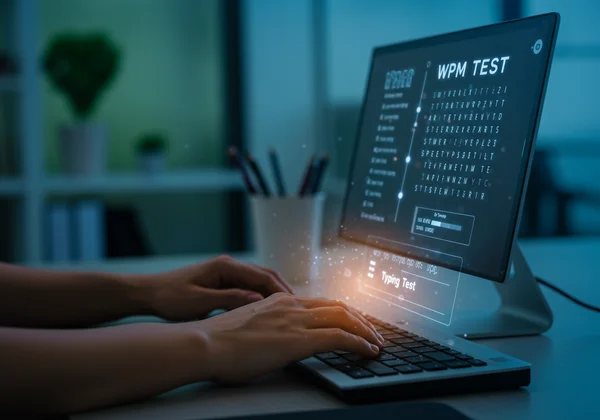
Mastering the Basics: Your Touch Typing Training Plan
The foundation of fast and accurate typing is a technique called touch typing. This is the ability to type without looking at the keyboard, relying instead on muscle memory. The first two weeks of our plan are dedicated to building this crucial foundation. Forget about speed for now; our initial goal is to train your fingers to know their way around the keyboard instinctively.
Week 1: Home Row & Finger Placement Drills
This week is all about going back to basics. Proper finger placement is non-negotiable for touch typing. Begin by positioning your fingers on the "home row." For a standard QWERTY keyboard, your left-hand fingers rest on A, S, D, and F, while your right-hand fingers rest on J, K, L, and the semicolon (;). Your thumbs should hover lightly over the spacebar. You'll notice small bumps on the F and J keys to help you find your position without looking.

Your task for Week 1 is to practice typing the home row letters repeatedly. Spend 15-20 minutes each day on simple drills like "asdf jkl;" or "fjdksla;". The goal isn't speed, but perfect form. Resist the urge to look down at your hands. It will feel slow and awkward at first, but you are building the essential muscle memory that will pay off dramatically later.
Week 2: Expanding Keyboard Reach & Common Letters
Now that your fingers are comfortable on the home row, it's time to expand their territory. In Week 2, you will learn to reach the other keys without moving your hands from their home position. Each finger is responsible for a specific set of keys vertically aligned with its home row position. For example, your left index finger handles F, R, T, G, V, and B.
Focus on practicing drills that incorporate letters from the top and bottom rows. Start with simple words that use these new letters, such as "the," "and," "run," "for." Continue your daily 15-20 minute practice sessions, always returning your fingers to the home row after each keystroke. This reinforces your base position and improves your accuracy. At the end of this week, you can check your speed again to see how accuracy training is already helping.
Why Accuracy Comes Before Speed in Typing
Many beginners make the mistake of chasing a high WPM score from day one. However, speed without accuracy is useless. Every time you hit the backspace key, you are effectively halving your typing speed for that word. A high error rate forces you to constantly stop, interrupt your rhythm, and correct mistakes, which wastes far more time than typing slowly but correctly.
By focusing on typing accuracy first, you build a solid, reliable foundation. Clean typing habits mean you write a sentence correctly the first time. Speed will naturally follow as your confidence and muscle memory develop. Remember the mantra for these early stages: slow is smooth, and smooth is fast.
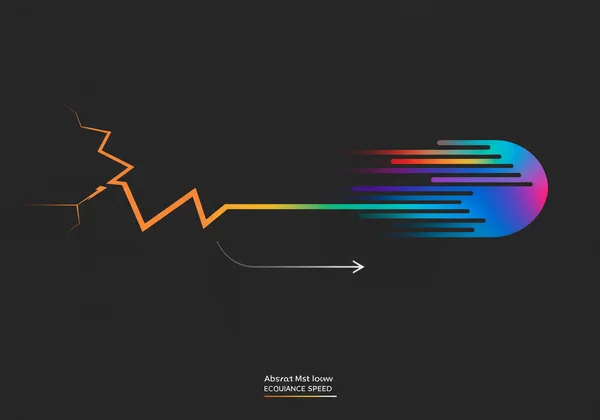
Boosting Your WPM: Advanced Speed & Efficiency Strategies
With the fundamentals of touch typing in place, the next two weeks are focused on turning your newfound accuracy into impressive speed. This is where we shift from conscious effort to subconscious flow, developing a consistent pace and building the endurance needed for sustained typing tasks.
Week 3: Rhythm, Consistency, and Common Word Practice
Typing is like playing a musical instrument; rhythm is everything. Instead of typing in frantic, uneven bursts, aim for a steady, metronome-like cadence. This typing rhythm reduces strain and makes your typing more efficient. A consistent pace helps prevent errors that often occur when you suddenly speed up for easy words and then stumble on harder ones.
This week, your practice should shift from single letters to common word patterns and short sentences. Drills focusing on frequent two-letter and three-letter combinations (like "th," "he," "ing," "ion") can significantly boost your flow. Practice typing full sentences that are easy to remember, allowing you to focus purely on the motion and rhythm of your fingers.
Week 4: Sustained Typing Practice & Timed Drills
The final week of the plan is about building stamina and applying your skills under pressure. Your goal is to maintain both speed and accuracy over longer periods. Move from practicing single sentences to typing out full paragraphs. You can use text from your favorite books, news articles, or online content.
This is also the perfect time to incorporate timed drills. Start with a typing test 1 minute to get used to the clock. As you get more comfortable, you can extend the duration. Timed tests simulate real-world scenarios, like writing an email or a report under a deadline, and are excellent for pushing past speed plateaus. Consistent practice with timed drills will solidify your skills and prepare you for any typing challenge.
Integrating Progress Tracking for Real-Time Feedback
Throughout this 4-week journey, consistent feedback is your most valuable asset. This is where our free online WPM test platform becomes an indispensable part of your training. Use our free WPM test to benchmark your starting point before Week 1. At the end of each week, take another test to see concrete evidence of your improvement. Watching your WPM and accuracy scores climb is a powerful motivator.
Our platform provides instant, detailed feedback, showing you not just your WPM but also your accuracy percentage and character-per-minute (CPM) count. This data helps you identify areas for improvement. Are your errors concentrated on specific letters? Is your speed dropping during longer tests? Use these insights to tailor your practice sessions and measure your progress effectively.
Beyond the 4 Weeks: Sustaining Your Typing Mastery
Congratulations on completing the 4-week plan! You have built a skill that will benefit you for a lifetime. However, mastery is an ongoing process. To maintain and continue improving your typing proficiency, you need to cultivate good habits and set new goals.
Setting Realistic WPM Goals for Your Career or Study
Now that you have the technique, you can set meaningful performance goals. The "average" typing speed is around 40 WPM, but this varies greatly by profession. For an office administrator, 60 WPM might be a great target. For a programmer or writer, aiming for 75 WPM or higher can significantly boost productivity. Research the standards in your field and set a realistic, motivating goal. Continue to test your WPM regularly to stay on track.
Ergonomics and Mindset: Healthy Typing Habits for Life
Fast typing is only sustainable if it’s also comfortable. Poor typing ergonomics can lead to discomfort and even repetitive strain injuries (RSI). Ensure your workspace is set up correctly: your chair should support your back, your feet should be flat on the floor, and your wrists should be in a neutral, straight position while typing.

Finally, maintain a growth mindset. There will be days when you feel slow or hit a plateau. This is a normal part of learning. Stay patient, focus on consistent practice, and celebrate small victories. Your typing skills are an investment in your personal and professional efficiency.
You've completed the roadmap to typing mastery, and now the real journey begins. The skills you've built are a valuable investment in your efficiency, opening doors to faster work and smoother communication. Remember, consistent practice and measurable feedback are your best allies. Keep challenging yourself, track your progress with our free online WPM test, and witness your potential unfold. Your path to becoming a lightning-fast, accurate typist is just a click away. Ready to begin? Start your typing test today and unlock your full potential!
Frequently Asked Questions About Typing Speed & Training
What is a good WPM score to aim for?
A "good" WPM score is relative to your goals. Generally, 40 WPM is considered the average typing speed. A score between 60 and 75 WPM is considered good and is sufficient for most professional roles. Advanced typists and transcriptionists often exceed 100 WPM. The best approach is to aim for steady improvement over your own previous scores.
How can I test my typing speed and accuracy online for free?
There are many online tools available, but for a quick, accurate, and ad-free experience, you can use a dedicated platform. WPMTest.cc offers a free typing test that requires no registration. You can start testing immediately to get an instant report on your WPM, CPM, and accuracy, making it easy to track your skills.
Is 70 WPM a good typing speed for professionals?
Yes, 70 WPM is an excellent typing speed for most professionals. This pace is well above average and allows you to handle tasks like writing reports, answering emails, and coding with high efficiency. Achieving this speed demonstrates a strong command of keyboarding skills and can be a valuable asset on a resume.
How often should I practice typing to see consistent improvement?
Consistency is more important than duration. Practicing for a focused 15-30 minutes every day will yield better results than a single, multi-hour session once a week. Daily practice reinforces muscle memory and helps make touch typing a natural, automatic skill. Use a tool to practice online and keep your skills sharp.