Prueba de WPM a medida: Ejercicios de mecanografía avanzados para potenciar tu velocidad y precisión
Las pruebas de mecanografía genéricas son un excelente punto de partida, pero ¿reflejan tu trabajo diario? Para los profesionales, la velocidad y la precisión no se tratan solo de escribir palabras al azar; se trata de dominar el vocabulario específico, la sintaxis y los formatos que definen su carrera. Aquí es donde la práctica de mecanografía personalizada se convierte en un factor decisivo. ¿Cómo puedo mejorar mi velocidad de mecanografía para textos especializados? La respuesta está en entrenar con el material que realmente usas, transformando tu teclado en una poderosa herramienta para la eficiencia en el trabajo.
En nuestra plataforma de prueba de mecanografía WPM, creemos en el entrenamiento dirigido. Nuestra plataforma en línea no es solo una prueba básica de velocidad de mecanografía; es un campo de entrenamiento personal donde puedes realizar una prueba de WPM personalizada. Puedes ir más allá de los párrafos genéricos y usar nuestra función de texto personalizado para practicar lo que realmente importa. Esta guía proporciona 15 ejercicios especializados para programadores, profesionales legales y escritores. Cópialos, pégalos en nuestra prueba de WPM gratuita y comienza a ver mejoras reales hoy mismo.

Programadores: Potencia tu velocidad de mecanografía con ejercicios de código personalizados
Para los desarrolladores, la velocidad de mecanografía está directamente ligada a la productividad. Cada momento dedicado a corregir un error tipográfico en el nombre de una variable o a tropezar con caracteres especiales es un momento perdido para resolver problemas complejos. Las pruebas de velocidad de mecanografía genéricas no te preparan para el ritmo único de la codificación, que está lleno de símbolos, sangrías y una sintaxis específica que exige memoria muscular.
Mejora la precisión de la mecanografía: esencial para el ingreso de código sin errores
Un solo punto y coma mal colocado puede romper una aplicación entera. La codificación eficiente requiere más que solo conocer el lenguaje; implica traducir fluidamente los pensamientos en código sintácticamente perfecto. Mejorar tus habilidades de teclado para la programación significa menos interrupciones, una depuración más rápida y un flujo de trabajo de desarrollo más optimizado. La precisión no es solo un objetivo; es un requisito.
Fragmentos de código esenciales para la práctica
Practica estos patrones comunes para desarrollar memoria muscular para tus lenguajes más utilizados. Cada fragmento sirve como una mini prueba de mecanografía para tus habilidades de codificación. Concéntrate en la precisión antes que en la velocidad.
- Función en Python:
def calculate_average(numbers): total = sum(numbers); return total / len(numbers) if numbers else 0 - Función flecha de JavaScript:
const getUser = (id) => fetch(\api.example.com/users/${id}`).then(res => res.json());` - Consulta SQL:
SELECT customer_id, first_name, COUNT(order_id) FROM orders WHERE status = 'shipped' GROUP BY customer_id; - Estructura HTML:
<div class="container"><section><h2>Welcome!</h2><p>This is a sample paragraph.</p></section></div> - Estilo CSS:
body { font-family: 'Arial', sans-serif; line-height: 1.6; color: #333; background-color: #f4f4f4; }
Navegando corchetes, operadores y caracteres especiales
El verdadero desafío de la mecanografía de código reside en las teclas no alfabéticas. Los ejercicios que se centran en (), {}, [], =>, &&, || y !== pueden reducir drásticamente los errores. Crea tus propios ejercicios combinando estos símbolos o usa los anteriores. La práctica constante ayuda a tus dedos a encontrar estas teclas sin mirar, haciendo que tu codificación sea fluida. ¿Listo para desarrollar esa memoria muscular? Practica tu código en nuestra plataforma ahora.
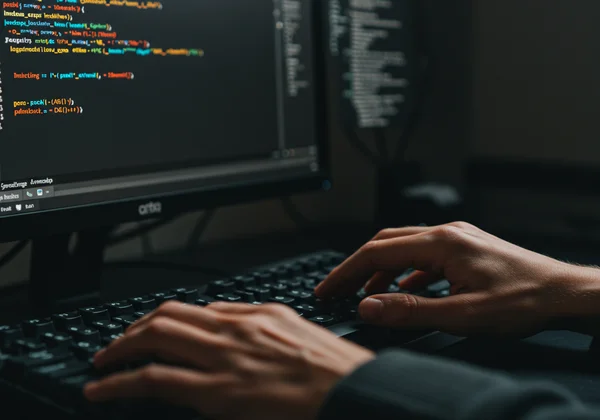
Práctica de escritura legal: Dominando la terminología jurídica para profesionales
En el ámbito legal, la precisión es primordial. Un error tipográfico puede alterar el significado de un contrato o un escrito legal, lo que conlleva graves consecuencias. La práctica de mecanografía legal debe ir más allá de la prosa estándar para incluir la terminología compleja, las citas y el formato únicos de la profesión. La práctica regular asegura que la precisión se convierta en una segunda naturaleza.
La importancia de la transcripción legal sin errores
Desde los formularios de admisión de clientes hasta los expedientes judiciales, los documentos legales se basan en la precisión. La transcripción de alto riesgo requiere que un mecanógrafo sea rápido e impecable. Mejorar tu precisión de transcripción significa que puedes producir documentos limpios y confiables de manera más eficiente, ahorrando tiempo valioso para horas facturables y análisis legal crítico. El objetivo es hacer de la mecanografía una habilidad inconsciente, liberando tu mente para concentrarte en el contenido.
Textos de práctica: Contratos, mociones y escritos
Incorpora estas frases y cláusulas en tu práctica diaria para dominar la jerga legal común.
-
Cláusula de contrato:
This Agreement shall be binding upon and inure to the benefit of the parties hereto and their respective heirs, legal representatives, successors, and assigns. -
Lenguaje de moción:
COMES NOW the Defendant, by and through their undersigned counsel, and hereby moves this Honorable Court to dismiss the complaint pursuant to Rule 12(b)(6). -
Extracto de declaración jurada:
State your full name and address for the record. Please recall the events of the morning of June 5th, 2023, to the best of your ability. -
Objeción estándar:
Objection, your Honor. The question calls for speculation and assumes facts not in evidence. It is leading and argumentative. -
Cita legal:
As established in Marbury v. Madison, 5 U.S. 137 (1803), the principle of judicial review grants the courts the authority to declare a law unconstitutional.
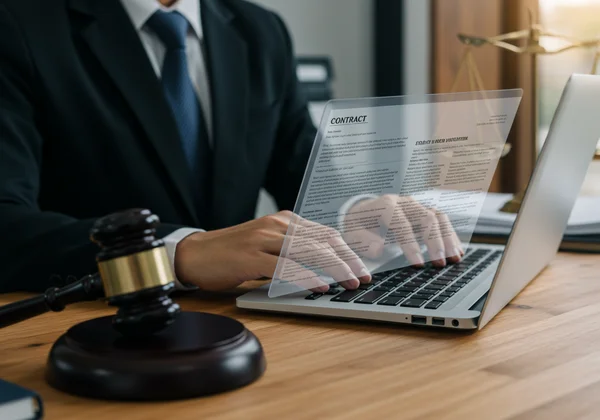
Escritores y creadores de contenido: Pruebas de velocidad de mecanografía para el flujo creativo
Para escritores, autores y creadores de contenido, la mecanografía es el puente entre la idea y la página. Cuando tus dedos pueden seguir el ritmo de tus pensamientos, tu creatividad puede florecer. Los ejercicios de mecanografía para escritores deben centrarse en el flujo narrativo, el diálogo y la puntuación compleja para asegurar que la mecánica de la escritura nunca se convierta en un cuello de botella para tu proceso creativo.
Manteniendo el flujo creativo con una entrada más rápida
Cuanto más rápido puedas plasmar las palabras en la página, más conectado permanecerás a tu chispa inicial de inspiración. La mecanografía lenta y deliberada puede interrumpir tu flujo creativo, haciendo que pierdas el hilo de tus pensamientos. Al aumentar tu velocidad de mecanografía, acortas la distancia entre tu imaginación y el producto final, permitiendo una escritura más fluida y auténtica. Realiza una prueba de velocidad de mecanografía para ver dónde te encuentras actualmente.
Dominando la narrativa, el diálogo y la puntuación
Los escritores usan la puntuación para crear ritmo, tono y claridad. Practica estas oraciones para dominar el arte de escribir estructuras narrativas y de diálogo complejas.
-
Narrativa compleja:
He paused, glancing over his shoulder—a reflexive, almost paranoid tic—but the rain-slicked alley remained empty, save for the swirling steam from a nearby vent. -
Diálogo con acción:
"I won't allow it," she said, her voice dropping to a whisper. He slammed his fist on the table. "You don't have a choice!" -
Serie puntuado:
The market was a riot of colors, sounds, and smells: vibrant red peppers, the high-pitched haggling of vendors, and the earthy aroma of fresh-baked bread. -
Monólogo interno:
What if I'm wrong? The question echoed in her mind, a relentless drumbeat of doubt that threatened to unravel everything she had built. -
Lenguaje figurado:
The old house groaned under the weight of the storm, its windows like vacant eyes staring out into the tempestuous, unforgiving night.

Domina los ejercicios de mecanografía personalizados en WPMTest.cc: Una guía paso a paso
Ahora que tienes ejercicios de nivel profesional, es hora de ponerlos en práctica. El verdadero poder de nuestra plataforma reside en su flexibilidad. Nuestra función de texto personalizado está diseñada específicamente para este tipo de entrenamiento dirigido, lo que te permite medir tu velocidad y precisión en el contenido que más te importa.
Guía paso a paso para importar tus textos de práctica
Sigue esta sencilla guía paso a paso para comenzar tu entrenamiento especializado en segundos.
-
Navega a la página de inicio de WPMTest.cc.
-
Localiza la ventana de la prueba de WPM en el centro de la página.
-
Haz clic en la opción "Custom Text" (Texto personalizado) o similar para activar el campo de entrada de la prueba de mecanografía personalizada.
-
Copia cualquiera de los 15 ejercicios proporcionados en este artículo (o tu propio texto).
-
Pega el texto directamente en el campo personalizado.
-
Haz clic en "Start Test" (Iniciar prueba) o simplemente comienza a escribir para iniciar el temporizador y obtener retroalimentación instantánea.

Consejos para maximizar tus sesiones de práctica personalizada
Para sacar el máximo provecho de tu entrenamiento, ten en cuenta estos consejos. Primero, prioriza la precisión sobre la velocidad. Escribir rápido con muchos errores es contraproducente. Baja la velocidad hasta que puedas escribir el ejercicio con un 98% de precisión o más, luego aumenta gradualmente tu velocidad. Usa la prueba de un minuto para un calentamiento rápido y las pruebas de tres o cinco minutos para desarrollar resistencia. Practicar constantemente con ejercicios personalizados es la forma más rápida de superar una meseta de mecanografía y lograr ganancias tangibles en tu trabajo profesional.
Desbloquea tu potencial de mecanografía profesional hoy
Tu conjunto de habilidades profesionales merece herramientas de entrenamiento profesional. Deja de practicar con listas de palabras genéricas en una prueba de mecanografía estándar y comienza a perfeccionar las habilidades de mecanografía que realmente impulsarán tu carrera. Al aprovechar los ejercicios de práctica personalizados de esta guía, puedes mejorar directamente tu eficiencia, precisión y confianza como programador, profesional legal o escritor.
¿Listo para convertirte en un mecanógrafo más rápido y preciso? Comienza con una práctica constante y relevante. Nuestra prueba de WPM en línea proporciona la plataforma accesible y potente que necesitas para lograrlo. Elige un ejercicio, prueba tu WPM hoy y da el primer paso para desbloquear tu verdadero potencial de productividad.
Preguntas frecuentes sobre ejercicios de mecanografía especializados
¿Cuál es un buen nivel de WPM para profesionales en mi campo?
Aunque el promedio general ronda las 40 PPM (Palabras Por Minuto), los profesionales suelen aspirar a más. Los programadores se benefician de puntuaciones de 60+ PPM para manejar la sintaxis compleja de manera eficiente. Los profesionales legales y administrativos suelen apuntar a 70-90 PPM para la transcripción y preparación de documentos. Los escritores encuentran que 70+ PPM ayuda a mantener el flujo creativo. La mejor puntuación es aquella que asegura que tu velocidad de mecanografía nunca sea un cuello de botella en tu flujo de trabajo.
¿Cómo puedo mejorar mi velocidad de mecanografía específicamente para textos especializados?
La clave es la práctica constante y enfocada con material relevante. Utiliza la función de texto personalizado en una plataforma como WPMTest.cc para practicar el vocabulario, los símbolos y las estructuras de oraciones que encuentras a diario. Concéntrate primero en la precisión y luego aumenta gradualmente la velocidad. Este método entrena tu memoria muscular para los patrones exactos que necesitas para tu trabajo.
¿Cómo se calcula el WPM durante una prueba de mecanografía personalizada?
El WPM (Palabras Por Minuto) se calcula utilizando una fórmula estándar. El número total de caracteres escritos (incluidos los espacios) se divide por 5 para determinar el número de "palabras". Este número se divide luego por la duración de la prueba en minutos. Por ejemplo, en una prueba de 1 minuto, escribir 300 caracteres equivale a 60 WPM. Nuestra prueba de WPM lo calcula por ti al instante, junto con tu tasa de precisión.
¿Pueden los ejercicios de texto personalizados realmente ayudarme a superar mi meseta de WPM?
Absolutamente. Una meseta de mecanografía a menudo ocurre porque has dominado palabras comunes y patrones de dedos, pero tienes dificultades con los menos frecuentes. Los ejercicios personalizados te obligan a practicar tus "puntos débiles" profesionales específicos, ya sean símbolos de codificación, jerga legal o puntuación compleja. Esta práctica dirigida desarrolla nueva memoria muscular y es una de las estrategias más efectivas para superar una meseta.