Ergonomic Typing: Prevent Pain, Boost Your WPM Test Score Today
Suffering from wrist pain, neck strain, or sluggish productivity after long hours at the keyboard? It doesn't have to be this way. This guide will show you how to revolutionize your typing setup, preventing discomfort and supercharging your WPM without compromising your health. Ready to unlock faster, pain-free typing? The secret lies in ergonomic typing, and you can measure your improvement with a free WPM test.
Why Is Typing Ergonomics Essential for Typists?
Before we dive into the "how," it's crucial to understand the "why." Typing ergonomics isn't just a buzzword; it's the science of designing your workspace to fit your body's needs, minimizing strain and maximizing efficiency. For anyone who types regularly, from students to professionals, embracing ergonomics is a non-negotiable step toward long-term health and peak performance. It's the foundation upon which sustainable speed is built.
Understanding Repetitive Strain Injury (RSI) and Its Impact
Repetitive Strain Injury (RSI) is a term for pain felt in muscles, nerves, and tendons caused by repetitive movement and overuse. For typists, this often manifests as carpal tunnel syndrome, tendonitis, or general pain in the wrists, hands, and shoulders. Ignoring the early signs—like tingling, numbness, or a dull ache—can lead to chronic pain that severely impacts your ability to work and enjoy daily activities. Poor ergonomics is a primary contributor to RSI, making your setup a critical line of defense.
The Long-Term Benefits of an Ergonomic Workstation Setup
Investing time in creating an ergonomic workstation yields significant rewards. The most immediate benefit is a reduction in physical discomfort, allowing you to work for longer periods without pain. This comfort directly translates to increased focus and productivity. Over the long term, you protect yourself from debilitating injuries, improve your posture, and create an environment where your typing skills can flourish. A pain-free typist is a faster, more accurate typist. After making these adjustments, you can track your gains with a typing speed test.

Master Your Typing Posture: The Foundation of Comfort and Speed
Your body is your primary typing tool. Just like a professional musician cares for their instrument, you must care for your posture. Proper posture aligns your body to reduce stress on your muscles and joints, creating the perfect foundation for both comfort and speed. A slouching back or strained neck will always hold your WPM score back.
Optimal Seating and Back Support for Typists
Your chair is the command center of your workstation. Start by sitting with your back straight and your shoulders relaxed. Your lower back should have firm support, either from the chair’s lumbar curve or a small pillow. Adjust your chair height so your feet are flat on the floor and your knees are at a 90-degree angle, level with or slightly lower than your hips. This stable base prevents you from slouching forward and straining your spine.
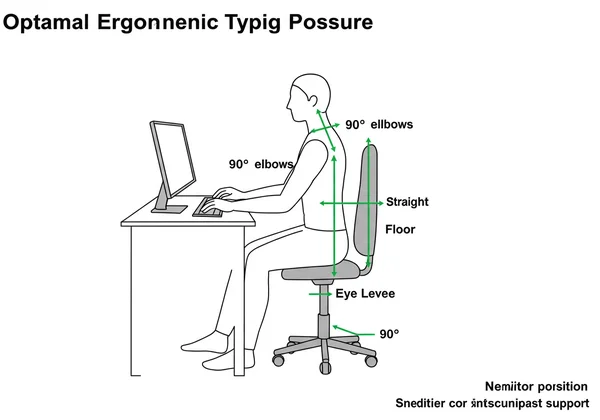
Correct Monitor Height and Distance for Neck Health
Neck pain is a common complaint among desk workers, and it’s almost always caused by poor monitor placement. Position your screen directly in front of you, about an arm's length away. The top of the monitor should be at or slightly below your eye level. This placement allows you to look forward with a neutral neck position, preventing the forward head posture that leads to chronic strain and headaches. If you use a laptop, consider a separate monitor or a laptop stand to achieve the correct height.
Arm and Wrist Positioning: The Key to Preventing Wrist Pain from Typing
This is where many typists go wrong. Your arms should be relaxed at your sides, with your elbows bent at a 90-degree angle. Your wrists should be in a straight, neutral position—not bent up, down, or to the side. Avoid resting your wrists on the sharp edge of a desk or a hard wrist rest while actively typing, as this compresses the nerves. Your hands should hover over the keyboard, allowing your arms to move freely as you type. Once you've perfected your posture, see how it feels with a quick online WPM test.
Your Ergonomic Keyboard Setup: Tools and Adjustments
With your posture corrected, it's time to arrange your tools. Your keyboard, mouse, and desk are integral parts of the ergonomic equation. The right equipment, adjusted properly, can make the difference between a frustrating, painful typing session and a fluid, efficient one.
Choosing the Right Keyboard and Mouse for Ergonomic Typing
While a standard keyboard works for many, those experiencing discomfort may benefit from an ergonomic keyboard. These keyboards are often split or curved to promote a more natural hand and wrist posture. Similarly, an ergonomic or vertical mouse can reduce forearm twisting and wrist strain. The key is to find tools that feel comfortable and allow you to maintain the neutral positions discussed earlier.

Desk Height and Chair Adjustments for a Perfect Fit
Your desk and chair must work together. If your desk is too high, you'll shrug your shoulders to reach the keyboard. If it's too low, you'll hunch over. The ideal desk height allows you to keep your elbows at that perfect 90-degree angle with relaxed shoulders. If your desk isn't adjustable, adjust your chair height first, use a footrest if your feet no longer touch the floor, and consider an under-desk keyboard tray to achieve the perfect typing height. A well-adjusted setup is a launchpad for a higher WPM score, something you can verify with a free typing test.
Beyond Setup: Exercises and Habits to Prevent Strain
A perfect setup is only half the battle. Your daily habits are just as important for preventing strain and maintaining high performance. Incorporating simple exercises and regular breaks into your routine will keep your body resilient and your mind sharp.
Simple Wrist and Hand Exercises for Typists
Just a few minutes of stretching can counteract the repetitive stress of typing. Gently bend your wrist up and down, holding for 15-20 seconds in each direction. Spread your fingers wide and then make a fist, repeating several times. Another great exercise is the prayer stretch: press your palms together in front of your chest and slowly lower your hands until you feel a gentle stretch in your forearms. These simple movements improve blood flow and maintain flexibility.

The Importance of Regular Breaks and Micro-Pauses
Your body isn't designed to stay in one position for hours. The best way to combat fatigue and strain is to take frequent breaks. Follow the 20-20-20 rule: every 20 minutes, look at something 20 feet away for 20 seconds to reduce eye strain. Every hour, get up and walk around for a few minutes. Even short micro-pauses of 30 seconds can give your muscles a much-needed rest. These breaks not only prevent injury but also help reset your focus, leading to fewer errors and better typing rhythm.
Your Path to Faster, Pain-Free Typing Begins Today
It's time to transform your workspace from a source of discomfort into a true productivity engine. By mastering your posture, fine-tuning your keyboard setup, and building healthy habits, you'll create the perfect environment to sustainably boost your typing speed. Remember, ergonomics is an ongoing commitment that delivers massive returns in both your health and performance.
You now have the blueprint—it's time to put it into action! Apply these principles, experience the comfort and improved flow, then watch your WPM score climb. Ready to become a faster, healthier, more efficient typist? Test your WPM now and track your incredible progress!
Frequently Asked Questions About Ergonomic Typing and WPM
How can I test my typing speed and accuracy after optimizing my setup?
The best way to see the results of your ergonomic improvements is to use a reliable online tool. A platform like our free online tool provides a free, instant, and accurate words per minute test that measures both your speed and accuracy. Regular testing allows you to track your progress and stay motivated.
What is a good WPM score to aim for with an ergonomic setup?
While the average typing speed is around 40 WPM, a good goal for professionals is often between 60 and 80 WPM. However, the most important goal is personal improvement. An ergonomic setup removes physical barriers, allowing you to reach your unique potential without pain. Focus on steady progress in both speed and accuracy.
How long does it take to improve typing speed with ergonomic practices?
Improvement varies from person to person, but many users feel an immediate increase in comfort. You can expect to see measurable improvements in your WPM and accuracy within a few weeks of consistent practice in your new ergonomic setup. The key is consistency and forming good habits.
Can improving my typing posture really reduce wrist pain from typing?
Absolutely. Wrist pain is often a symptom of a larger issue, such as poor arm positioning, shoulder tension, or a strained neck. By correcting your overall typing posture, you align your entire body, which takes the pressure off the delicate nerves and tendons in your wrists. It’s a holistic solution that addresses the root cause of the pain.