Improve Your Typing Speed: The Ultimate WPM Test & Training Guide
In today's digital world, your keyboard is your superpower. From drafting important emails and reports to connecting with friends online, typing speed and accuracy directly impact your productivity and efficiency. Many people wonder how to increase typing speed, believing it's a skill reserved for professionals. The truth is, anyone can become a faster, more accurate typist with the right techniques and consistent practice. How can I test my typing speed and accuracy? The first step is to establish a baseline, and you can do that in seconds with a free typing speed test.
This comprehensive guide will walk you through everything you need to know to master your keyboard. We’ll cover the fundamentals of touch typing, advanced strategies to break through speed plateaus, and how to optimize your setup for peak performance. Get ready to transform your typing from a chore into a skill.
Understanding Your Current Typing Speed & Goals
Before you can improve, you need to know where you stand. Measuring your Words Per Minute (WPM) is the standard for assessing typing speed. However, a high WPM score is meaningless without strong accuracy. The goal is to type both quickly and correctly. Setting a clear starting point is essential for tracking your progress.
How to Test Your WPM Accurately
The best way to get a reliable measurement is with a dedicated online tool. A simple and effective platform like WPM Test gives you instant, accurate results without any sign-ups or distractions. To get started, simply visit the homepage and begin typing the text provided. The test measures your speed in WPM, your character count per minute (CPM), and, most importantly, your accuracy percentage. For a true baseline, take the test a few times to find your average score.
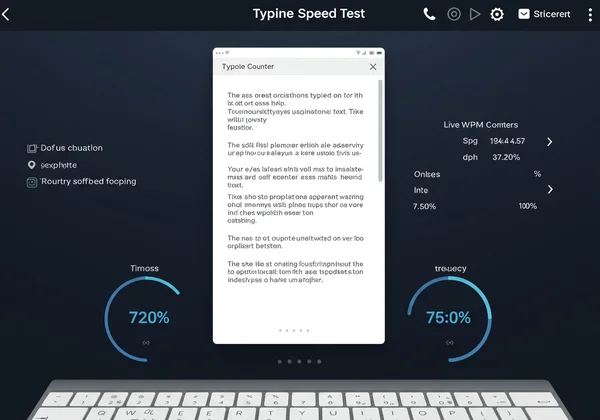
What is a Good WPM Score?
Context is key when evaluating your WPM. While there's no single "good" score, here are some general benchmarks:
- Average Typist: Around 40 WPM. This is sufficient for most day-to-day tasks.
- Professional Typist: Typically 65-75 WPM. Roles like administrative assistants and journalists often require this level of proficiency.
- Advanced Typist: 100+ WPM. This is a highly competitive speed often seen in programmers, transcriptionists, and professional gamers.
Don't be discouraged by your initial score. Your goal should be steady improvement. An increase of just 5-10 WPM can make a noticeable difference in your daily productivity.
Calculating WPM Explained
Understanding how WPM is calculated helps you focus your practice. In most standards, a "word" is considered to be five characters, including spaces and punctuation. The formula is based on the number of words typed correctly within a one-minute timeframe. Errors are penalized because they require time to correct, effectively lowering your net WPM. That’s why focusing on accuracy first is the secret to achieving sustainable speed.
The Fundamentals: Mastering Touch Typing and Accuracy
The single most important technique for fast typing is touch typing—the ability to type without looking at the keyboard. This method relies on muscle memory, allowing your fingers to find the right keys instinctively. If you currently use the "hunt and peck" method, learning touch typing will be a game-changer.
Touch Typing 101: The Home Row
The foundation of touch typing is the "home row." On a standard QWERTY keyboard, this is the middle row of letters (A, S, D, F, J, K, L, ;). Your fingers should always rest lightly on these keys when you are not typing.
- Left Hand: Your pinky finger rests on 'A', ring on 'S', middle on 'D', and index on 'F'.
- Right Hand: Your index finger rests on 'J', middle on 'K', ring on 'L', and pinky on ';'.
- Thumbs: Both thumbs should hover over the space bar.
Most keyboards have small bumps on the 'F' and 'J' keys to help you find the home row position without looking.

Why Accuracy is Your Foundation for Speed
It’s tempting to focus solely on speed, but accuracy is the true bedrock of efficient typing. Every mistake you make forces you to press backspace, find the error, and retype the word, which costs significantly more time than typing it correctly at a slightly slower pace. By prioritizing accuracy, you build clean muscle memory and a smooth, consistent rhythm. Speed will naturally follow as your confidence and precision grow. Start your journey by taking a free WPM test and aiming for 98% accuracy or higher.
Eliminating Common Typing Errors
Most errors stem from a few common issues: hitting adjacent keys, transposing letters, or capitalization mistakes. The key to fixing these is deliberate practice. Pay attention to the types of errors you make during your tests. If you consistently mistype a certain letter, slow down and practice words containing that letter until the correct finger movement becomes automatic.
Advanced Strategies for Speed Breakthroughs
Once you have a solid grasp of touch typing and maintain high accuracy, you can focus on pushing your WPM to the next level. Breaking through a speed plateau requires more than just random practice; it requires targeted strategies that challenge your current abilities.
The Power of Deliberate Practice
Deliberate practice means focusing on specific areas of weakness. Instead of typing random paragraphs for hours, identify your challenges. Are you slow with numbers and symbols? Do certain letter combinations trip you up? Use focused drills to strengthen those areas. This targeted approach is far more effective for WPM improvement than general typing.
Rhythm and Flow: Typing Like a Musician
Great typists have a consistent, even rhythm, much like a musician playing an instrument. Avoid jerky, rushed movements where you type easy words quickly and then stumble on harder ones. Strive for a steady cadence. This reduces mental strain and helps build a smooth, efficient flow that minimizes errors and boosts your overall speed.

Customizing Your Practice with Specific Texts
One of the most powerful ways to improve is to practice with text relevant to your work or interests. This is where our custom text feature shines. If you're a programmer, practice with snippets of code. If you're a writer, use a chapter from your favorite book. This not only improves your typing speed but also reinforces the vocabulary and patterns you use every day. To get started, simply practice typing online with your own material.
Optimizing Your Setup: Ergonomics & Equipment
Your physical environment plays a significant role in your typing performance and long-term health. An uncomfortable setup can lead to fatigue, errors, and even repetitive strain injuries (RSI) like carpal tunnel syndrome. A few simple adjustments can make a world of difference.
Ergonomic Posture for Health & Speed
Proper posture allows you to type comfortably for longer periods. Sit up straight with your feet flat on the floor. Your elbows should be bent at a 90-degree angle, and your wrists should be in a neutral, straight position—not bent up or down. Adjust your chair and desk height to achieve this. This reduces strain on your back, neck, and wrists, allowing you to focus completely on your typing.

Choosing the Right Keyboard for Performance
While you can become a fast typist on any keyboard, the type you use can impact your comfort and performance. Mechanical keyboards are often favored by enthusiasts for their tactile feedback, while chiclet or membrane keyboards are quieter and have a lower profile. There is no single "best" option; the ideal keyboard is one that feels comfortable and responsive to you.
Mastering Your Keyboard: Where to Start
Increasing your typing speed is a marathon, not a sprint. It requires dedication, proper technique, and consistent practice. By focusing on accuracy, mastering touch typing, and using smart practice strategies, you can steadily increase your WPM and unlock a new level of productivity.
The key to sustained improvement is consistent measurement. Tracking your progress allows you to see how far you've come and keeps you motivated to continue. Make it a habit to check in regularly and see your skills grow.
Ready to Track Your Progress? Take a Free WPM Test!
There’s no better time to start than right now. Establish your baseline and begin your journey to becoming a faster, more accurate typist. Our tool is free, instant, and perfect for guiding your practice. Test your WPM today!
Frequently Asked Questions About Typing Speed
What is the average typing speed?
The average typing speed for most people is around 40 WPM. However, this can vary significantly based on profession and experience. For office workers, an average between 50 and 60 WPM is more common.
How long does it take to learn touch typing?
With consistent daily practice of about 30-60 minutes, most people can learn the basics of touch typing within a few weeks. Achieving high speeds of 70 WPM or more can take several months of dedicated practice.
Is 70 WPM a good typing speed?
Yes, 70 WPM is considered a very good typing speed. It is significantly faster than the average and is proficient enough for most professional roles that require extensive typing, such as programming, writing, and data entry.
How is WPM Calculated on Our Platform?
Our platform calculates your Gross WPM based on the total number of words typed per minute (where one word equals five characters). It then subtracts any uncorrected errors to give you a final, more accurate Net WPM score, which reflects your practical typing speed. You can measure your progress with this precise metric.
Does Practicing on WPM Test Really Help Improve Speed?
Absolutely. Regular practice is the most critical factor in improving typing speed, and our tool provides everything you need. By offering instant feedback on your WPM and accuracy, customizable texts for targeted drills, and a clean, distraction-free interface, our tool empowers you to practice deliberately and track your improvement effectively.