Master the WPM Test: Your Ultimate Typing Speed Improvement Guide
In today's digital world, your keyboard is one of your most essential tools. Whether you're a student drafting an essay, a professional responding to emails, or a writer crafting your next masterpiece, your typing speed directly impacts your productivity. If you've ever asked yourself, how to improve typing speed?, you've come to the right place. This comprehensive typing improvement guide will walk you through foundational techniques, advanced strategies, and the best way to track your progress. Unlock your full potential and see how quickly you can master the keyboard by putting these tips into practice with a free WPM test.
Laying the Foundation: Mastering Touch Typing & Ergonomics
Before you can fly, you need to learn how to walk. The journey to a higher Words Per Minute (WPM) score begins not with speed, but with solid fundamentals. Building a strong base in ergonomics and touch typing prevents bad habits and sets you up for sustainable, long-term improvement.
The Power of Proper Posture and Hand Position
Your typing setup is the first-line defense against fatigue and injury. Proper ergonomics ensures comfort and efficiency, allowing for longer practice sessions. Sit up straight with your back against the chair, and keep your feet flat on the floor. Your elbows should be bent at a 90-degree angle, and your wrists should remain straight and relaxed, hovering just above the keyboard rather than resting on it. This minimizes strain and allows your fingers to move freely.

Embracing Touch Typing: The Home Row Advantage
Touch typing is the ability to type without looking at the keyboard. This is the single most critical skill for increasing your WPM. The foundation of touch typing is the "home row," which is the middle row of letter keys (ASDF for the left hand, JKL; for the right). Your index fingers should rest on the F and J keys, which typically have small raised bumps for guidance. From this position, your fingers can efficiently reach all other keys and return home, building muscle memory that eliminates the need to hunt for keys.
Finger-Specific Key Zones: What Every Digit Does
To master touch typing, each finger is assigned a specific set of keys. This division of labor ensures maximum efficiency and minimal movement. For example, your left pinky is responsible for Q, A, and Z, while your right index finger handles U, J, M, as well as Y, H, and N. Learning these zones feels slow at first, but with consistent practice, it becomes second nature. A great way to start is by taking a keyboarding test to see where you currently stand.
Beyond Basics: Intermediate Strategies for Speed & Accuracy
Once you have the fundamentals down, it's time to refine your technique. Many typists hit a plateau because they focus solely on speed. The real key to typing faster is a combination of precision, rhythm, and overcoming ingrained bad habits.
Prioritizing Accuracy Over Raw Speed: Why Fewer Mistakes Matter
It might sound counterintuitive, but to type faster, you must first slow down. Chasing a high WPM score while making numerous errors is counterproductive. Every time you hit the backspace key, you are effectively halving your typing speed for that word. Focus on hitting the right key every single time. As your accuracy improves, your speed will naturally increase. A high accuracy rate builds confidence and creates a smoother, more efficient workflow.

Developing Typing Rhythm and Flow for Seamless Input
Expert typists don't type in frantic, uneven bursts. They maintain a consistent, rhythmic cadence, much like a musician playing an instrument. Try to apply the same amount of time between each keystroke. This steady rhythm reduces mental strain and helps prevent errors that occur from rushing. You can develop this flow by practicing with simple sentences and focusing on the sound and feel of your typing. Regular practice helps solidify this essential skill.
Overcoming Common Typing Habits and Plateaus
Everyone develops bad habits, such as looking at the keyboard or using the wrong fingers for certain keys. The first step to overcoming them is identifying them. Use the typing wpm test to observe your process. Are you consistently mistyping certain letters? Do you rely on just a few fingers? Once you know your weaknesses, you can target them with specific drills. Breaking through a speed plateau often requires returning to the basics and consciously correcting these small but significant flaws.
Advanced Drills & Consistent Practice for Breakthroughs
With a solid foundation and refined technique, you are ready for advanced training. Consistent, targeted practice is what separates the average typist from the truly proficient. These drills are designed to push your limits and help you achieve significant breakthroughs in your typing speed.
Targeted Practice: High-Frequency Words and Punctuation Mastery
In any language, a small number of words appear with very high frequency. Practicing these common words (like "the," "be," "and," "of") builds the muscle memory you'll use most often. Additionally, don't neglect punctuation and capitalization. Proficient typing includes seamlessly integrating commas, periods, and capital letters without breaking your rhythm. Deliberate practice of these elements will make your overall typing far more fluid and practical.
Leveraging Custom Text for Relevant Practice
One of the most powerful ways to improve is by practicing with text that is relevant to you. If you're a programmer, practice with code snippets. If you're a medical student, use anatomical terms. Our platform offers a unique feature that allows you to use your own custom text for practice. This not only improves your typing speed but also helps you master the specific vocabulary you use every day, making your practice sessions incredibly efficient. Try our custom text feature and see the difference.
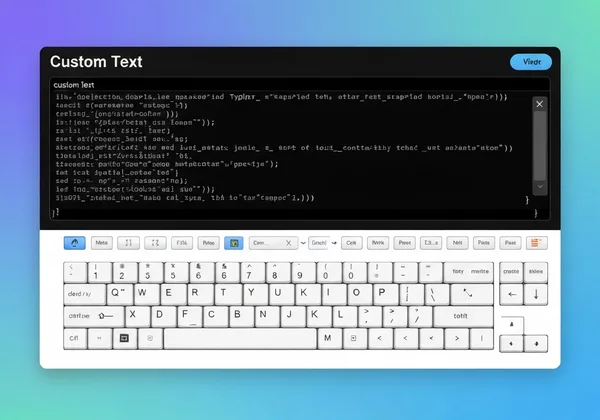
Gamification and Fun: Making Practice Enjoyable
Practice doesn't have to be a chore. Turning your typing sessions into a game can keep you motivated and engaged. Challenge yourself to beat your previous high score each day. Compete with friends to see who can achieve the highest WPM. When you make practice enjoyable, you are far more likely to stick with it consistently. The instant feedback from a typing test provides that rewarding feeling of progress that keeps you coming back for more.
Measuring Your Progress with Our Free WPM Test
You can't improve what you don't measure. Using a reliable tool to track your WPM and accuracy is essential for understanding your progress and identifying areas for improvement. Our platform is designed to be your perfect practice partner on this journey.
Understanding Your WPM and Accuracy Reports
After each test, you receive an instant, detailed report. Your WPM score tells you how many words you can type per minute, while your accuracy percentage shows how many of those words were correct. The report also shows your Characters Per Minute (CPM), which is a useful metric for gauging raw keystroke speed. Analyzing these reports helps you see if you're sacrificing accuracy for speed or vice versa, allowing you to adjust your focus accordingly.

Setting Achievable Goals and Tracking Your Journey
Use your initial test results as a baseline. From there, set small, achievable goals. Aim to increase your WPM by 5 points while maintaining an accuracy of 98% or higher. Or, focus on achieving 100% accuracy, even if it means a temporary drop in speed. Tracking your scores over time provides powerful motivation. Seeing your graph trend upwards is a clear, tangible reward for your hard work and dedication. Start tracking your progress today!
Your Journey to Faster Typing Starts Now
Improving your typing speed is a marathon, not a sprint. It requires dedication to proper technique, consistent practice, and a commitment to accuracy. By mastering the fundamentals of touch typing, developing a smooth rhythm, and using targeted drills, you can break through any plateau and unlock new levels of productivity. The key is to start now.
Take the first step on your journey to becoming a faster, more accurate typist. Head over to WPMTest.cc to establish your baseline and begin your training. Your future, more efficient self will thank you.
Frequently Asked Questions About Typing Speed Improvement
What is generally considered a good WPM score?
A good WPM score is relative, but a general guide is: 40 WPM is around the average for an adult, 60-75 WPM is considered a productive typing speed for office work, and 100+ WPM is a characteristic of an advanced or professional typist. The most important thing is to focus on improving your personal score.
What are the most effective ways to improve typing speed?
The most effective methods are mastering touch typing (typing without looking at the keys), prioritizing accuracy over speed, maintaining a consistent rhythm, and practicing regularly. Using a tool like a typing speed test to track your progress is also crucial for staying motivated and identifying weaknesses.
What is the average typing speed across different professions?
Typing speed requirements vary. Administrative assistants and data entry clerks often need speeds of 60-80 WPM. Programmers and writers benefit greatly from similar speeds to keep up with their flow of thought. While there isn't one universal standard, a higher WPM is an advantage in any profession that involves significant computer use.
How is my WPM (Words Per Minute) calculated on the platform?
WPM is typically calculated based on a standard where one "word" is defined as five characters, including spaces and punctuation. The formula is: (Total characters typed / 5) / Time in minutes. Our platform provides an accurate, real-time calculation to give you instant feedback on your performance.
Is achieving 70 WPM a good typing speed for professional work?
Yes, 70 WPM is a very good typing speed for most professional environments. It demonstrates a high level of proficiency and efficiency, allowing you to complete tasks involving typing much faster than the average person. You can easily check your score to see how you measure up.