Pass Your Pre-Employment Typing Test: Tips & Tricks
Facing an upcoming pre-employment typing test can be stressful, especially with a dream job on the line. Many wonder, How to pass a 40 wpm typing test? This guide offers actionable tips to meet and exceed employer expectations for your job typing test. We'll cover understanding test formats and effective practice strategies, helping you approach with confidence. Ready to boost your chances? Try our typing test and start preparing!
Understanding the Pre-Employment Typing Test Landscape
Before preparing for a pre-employment typing test, understand what it involves. Employers use these to gauge efficiency and accuracy, vital skills for many roles. What is an impressive typing speed for these scenarios?
What is a Typing Assessment for Employment?
A typing assessment for employment measures a candidate's typing speed (Words Per Minute - WPM) and accuracy. Typically, you'll type a given text within a time limit. Results help employers predict productivity and attention to detail. These tests are common for roles requiring significant computer use.
Common Formats: Timed Tests, Accuracy Checks, and WPM Goals
You might encounter various timed typing test formats, including 1-minute or 3-5 minute tests, paragraph copying, or data entry simulations. Most tests have clear WPM goals and minimum typing accuracy needs. For example, Is 95% typing accuracy good? Yes, employers often look for accuracy above 90-95%, as errors can negate speed.
Why Employers Value Typing Skills in the Modern Workplace
Efficient keyboarding test skills mean workplace productivity. Good typing skills indicate efficiency, professionalism, and reduced errors. This should motivate you to improve your typing skills for that crucial typing exam.
Proven Strategies to Prepare and Pass Your Typing Test
Effective preparation is key to pass any typing test. So, how do you best prepare for a job typing test?
Effective Typing Practice: More Than Just Random Keystrokes
Effective typing practice involves consistency, focused drills on weak areas, and practicing with varied texts. Many ask, Is 50 WPM bad? It's relative, but consistent practice improves any starting point.
Mastering Touch Typing for Speed and Accuracy Gains
Learning touch typing is a game-changer. How to place fingers on keyboard? It involves using all ten fingers without looking, boosting both typing speed and accuracy. This is foundational for a pre-employment typing test.

Simulate Real Conditions with an Online Typing Test
Practice with an online typing test under simulated exam conditions. Tools that allow you to set time limits, type varied texts, and get immediate WPM/accuracy feedback, like those found if you take a typing test here, are invaluable. This helps you get comfortable with the pressure of a typing assessment.
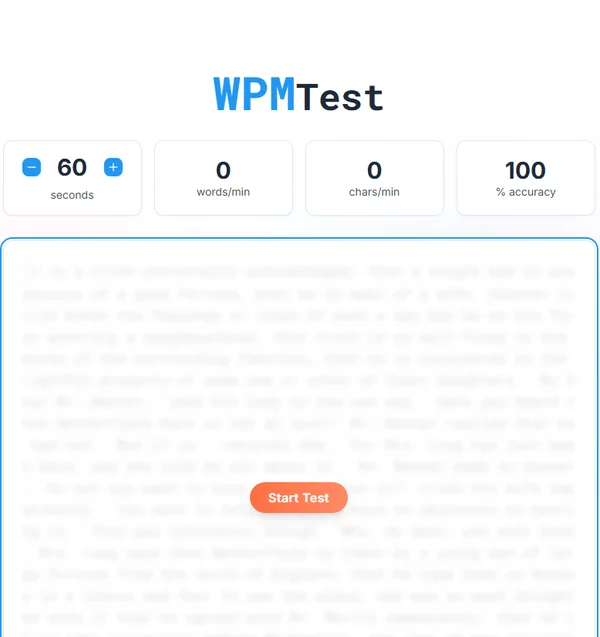
Pre-Test Routine: Calming Nerves for Peak Performance
Develop a pre-test routine: get good sleep, avoid last-minute cramming, do finger stretches, and take deep breaths before your typing test online. A calm mind improves performance.
On the Day: Test-Taking Tactics for Your Job Typing Assessment
You've prepared for your job typing assessment; now perform. Here are test-day tactics.
Read Instructions Carefully: Know What's Expected
Before typing, read all instructions for the timed typing test. Understand time limits and error policies.
Pacing Yourself: Maintain a Consistent Typing Speed
Aim for a consistent, comfortable typing speed. Focus on rhythm and accuracy over raw speed to maintain a good words per minute score.
Handling Mistakes: Don't Let Errors Derail Your Typing Test
Everyone makes mistakes during a typing test. If allowed, correct errors quickly. Otherwise, move on without panic. Practicing on a platform with real-time feedback helps manage errors.
How Our Site Helps You Ace Your Pre-Employment Typing Exam
Our platform is designed to help you prepare for your pre-employment typing exam. We understand these tests.
Customizable Timed Typing Tests for Realistic Practice
On our testing site, customize timed typing tests to match your likely exam duration. This targeted typing practice builds stamina.
Track Your Progress: Monitor WPM and Accuracy Improvement
Get detailed feedback on your WPM and accuracy. Tracking improvement over time helps you check your typing speed and motivates you to meet your WPM requirement.
Real-Time Feedback to Identify and Correct Weaknesses
During your typing test online with our tool, receive real-time WPM feedback. This immediate insight helps adjust your technique, crucial for typing skills test preparation.

Ready to Pass Your Typing Test & Land Your Dream Job?
Passing a pre-employment typing test is a big step. With preparation and practice using tools like an effective WPM test, you can improve your typing speed and accuracy. Start practicing today for your job typing test!
Pre-Employment Typing Test Common Questions
Answers to common questions about the pre-employment typing test.
How do I pass a 40 WPM typing test if I'm struggling?
To pass a 40 WPM typing test, focus on fundamentals. Use proper touch typing. Practice consistently with a tool providing feedback, like an online speed test. Prioritize accuracy, then gradually increase speed.
What's more important in a job typing test: speed or accuracy?
In job typing tests, accuracy is often more important than speed. Aim for at least 95% accuracy while improving WPM. A balance is key to pass the typing exam.
Can I use backspace during a pre-employment typing test?
Backspace allowance varies. Clarify if possible. Practice both scenarios. On our practice platform, you can practice correcting errors.
How many days should I practice before a job typing exam?
Practice duration varies. Start as soon as possible. Daily practice for 1-2 weeks (20-30 mins) can make a difference. Monitor your progress by regularly using a typing speed checker.
What if I get really nervous during the typing test?
Nervousness is normal. Use deep breathing. Focus on the text, not the timer. Practice under timed conditions with a tool like a free WPM tester to reduce anxiety for the actual typing exam.