What is WPM? Understanding Your Typing Test Results
So, you've just finished a typing test and stared at the numbers on the screen – WPM, Accuracy, maybe even CPM. But what is WPM, really? Understanding these metrics is the first step to improving your keyboard skills. If you're wondering how to make sense of your typing test results, you've come to the right place. Let's break down what those scores mean and how you can use them. Ready to find out your current speed? Take our free typing test and follow along!

This guide will clearly explain the key components of your typing score, helping you understand your performance beyond just a single number. We'll dive into words per minute (WPM), typing accuracy, the difference between Gross and Net speed, and even touch on CPM.
What Exactly is WPM (Words Per Minute)?
At its core, WPM stands for Words Per Minute. It's the most common standard for measuring typing speed. It represents how many words you can correctly type within a one-minute timeframe. Think of it as the primary speedometer for your typing skills. But how is this fundamental metric determined?
How WPM is Calculated: The Standard Method
You might wonder, how is WPM calculated? The calculation isn't simply counting the words you typed. The standard method universally defines a "word" as five characters (including spaces and punctuation). So, the formula generally involves taking the total number of characters typed correctly, dividing by five to get the "word" count, and then adjusting for the time taken (usually dividing by the test duration in minutes). This typing speed calculation provides a consistent way to compare scores across different tests and platforms.
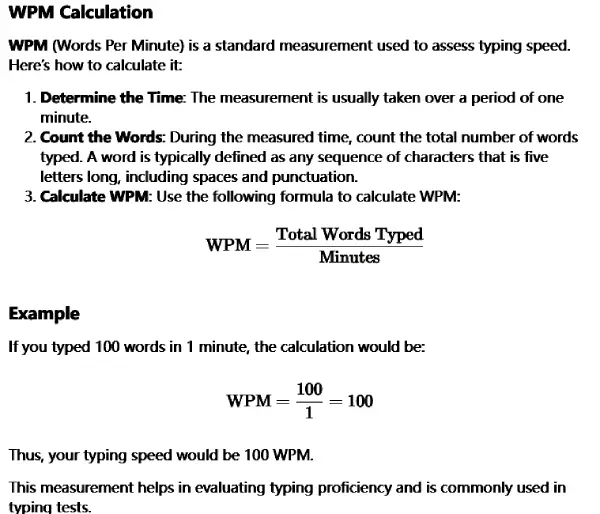
Why WPM is the Go-To Metric for Typing Speed
Why is WPM so important? It provides a simple, widely recognized benchmark for assessing typing proficiency. Whether you're applying for jobs that require keyboard skills, aiming to be more productive in your studies or work, or just competing with friends, WPM offers a clear measure of your raw speed. It's the typing speed metric everyone understands, making it essential for tracking improvement and setting goals.
Beyond Speed: Understanding Typing Accuracy (%)
While speed (WPM) gets a lot of attention, Typing Accuracy is equally, if not more, critical. What good is typing fast if your text is riddled with errors? Accuracy is expressed as a percentage, representing the ratio of correctly typed characters to the total characters typed. High accuracy ensures clarity and professionalism in your writing. What is typing accuracy if not the measure of your precision?
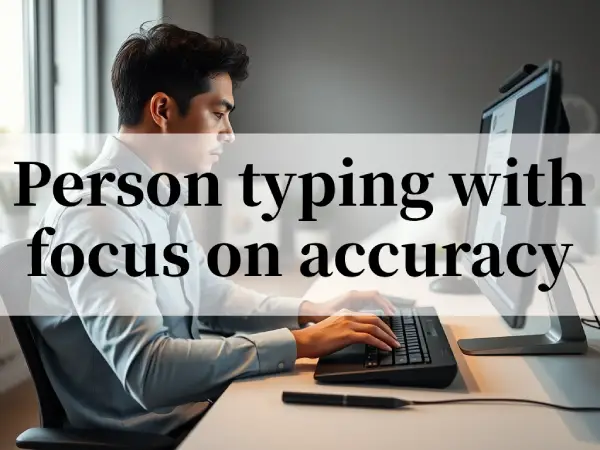
The Real Cost of Errors: How Accuracy Impacts Your Effective Speed
Every typing mistake costs time – time spent hitting backspace and correcting it. This is where the concept of effective speed comes in. Low accuracy significantly drags down your actual productivity, even if your raw speed seems high. Constant corrections break your flow and ultimately slow you down more than typing slightly slower but accurately. Understanding the impact of typing errors is crucial for genuine improvement.
Calculating Accuracy: What Counts as a Mistake?
So, how does the accuracy calculation work? Generally, any deviation from the target text counts as a typing mistake. This includes wrong letters, extra letters, omitted letters, and sometimes incorrect capitalization or punctuation, depending on the specific test settings. Aiming for high accuracy (typically 95% or above) is vital. Want to see how precise you are? Time to check your accuracy with a quick test.
Gross Speed vs. Net Speed: Understanding the Difference
You might sometimes see references to "Gross WPM" and "Net WPM". What's the difference between gross and net WPM?
- Gross WPM reflects your raw typing speed before accounting for any errors. It's the total number of words (calculated as 5 characters per word) typed per minute, regardless of mistakes.
- Net WPM (often just called WPM) is the more important figure. It adjusts your Gross WPM by penalizing for errors. It represents your actual effective typing speed after corrections are factored in.
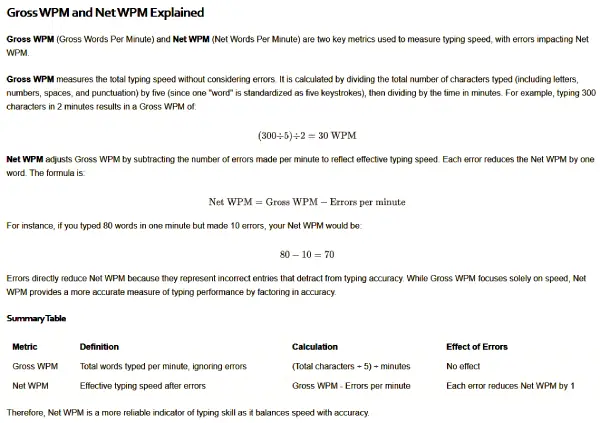
How Errors Affect Your Net WPM Score
Understanding how errors affect WPM is simple: every uncorrected error reduces your Net WPM score from your Gross WPM. This means a high Gross WPM with low accuracy can result in a surprisingly low Net WPM. Focusing on reducing errors directly boosts your Net WPM, which is the score that truly reflects your usable typing skill.
CPM vs. WPM: Characters Per Minute Explained
Occasionally, you might also encounter CPM, or Characters Per Minute. As the name suggests, this metric measures the total number of individual characters you type per minute, rather than 'words'. Understanding the cpm meaning adds another layer to assessing your skills.
When is CPM More Relevant Than WPM?
While WPM is standard for prose typing, CPM can be more relevant in specific contexts, such as data entry tasks, coding, or working with languages where 'word' length varies significantly. It measures the raw character throughput, which can be a useful secondary metric alongside WPM and accuracy in certain typing test results.
Bringing It All Together: Interpreting Your Overall Typing Profile
Looking at your interpreting typing score involves considering WPM, Accuracy, and Net/Gross speeds together. Don't focus solely on one metric. A high WPM is less impressive with poor accuracy, and vice-versa. How to interpret results effectively means understanding the balance.
Finding the Balance: Speed vs. Accuracy Trade-offs
The eternal question: focus on speed vs accuracy? Initially, prioritize accuracy. Build a solid foundation of correct finger placement and muscle memory. Speed will naturally increase as your accuracy improves and your confidence grows. Pushing for speed too early often leads to ingrained bad habits and persistent errors. Aim for at least 95% accuracy before aggressively focusing on speed gains.
Using Your Typing Test Results to Track Progress
Your typing test results are not just a one-time snapshot; they are valuable tools to track typing progress. Regularly taking tests under consistent conditions (e.g., same duration) allows you to see how your practice translates into improved WPM and accuracy. Use these scores to identify weaknesses and celebrate milestones. Ready to start improving? You can easily track your progress with our online tool.
Key Takeaways on Your Typing Score
Understanding your typing test results is key to improving your keyboard skills. Remember:
- WPM (Words Per Minute): Measures your overall typing speed (Net WPM is the crucial figure).
- Accuracy (%): Measures your precision; vital for effective communication. Aim high!
- Gross vs. Net WPM: Gross is raw speed, Net is speed adjusted for errors. Net WPM is the better indicator of practical skill.
By paying attention to both speed and accuracy, and understanding how they interact, you can effectively use our free typing test tool to become a faster, more efficient typist.
What did you learn about your typing score today? Do you focus more on speed or accuracy? Share your thoughts or your highest WPM in the comments below! And don't forget to Test your skills again to see how you're progressing!
Frequently Asked Questions about WPM & Typing Results
Here are answers to some common questions about typing metrics:
Is WPM the only thing that matters in a typing test?
Absolutely not. While WPM measures speed, accuracy is equally important. High speed with many errors is often less productive than slightly slower, highly accurate typing. A good typing score reflects a balance of both.
How is a 'word' defined in a standard WPM calculation?
For consistency in typing speed calculation, a 'word' is typically standardized as five characters, including spaces and punctuation. This prevents variations in actual word length from skewing the results.
What's the difference between WPM and CPM?
WPM (Words Per Minute) measures speed based on standardized 'words' (5 characters). CPM (Characters Per Minute) measures the speed based on individual characters typed. WPM is more common for general text typing, while CPM might be relevant for tasks like data entry.
Do errors like typos or capitalization affect my WPM and Accuracy scores?
Yes. Errors directly lower your Accuracy percentage. They also reduce your Net WPM score, as it's calculated based on correctly typed words per minute after accounting for mistakes. Understanding how errors affect wpm is key to improvement.
Where can I take a free and reliable typing test online?
There are many options, but for a straightforward and accurate assessment of your WPM and accuracy, you can get reliable typing test results right here! Try our free typing test today to check your speed.