WPM Test Online: Increase Your Typing Speed with Our Ultimate Guide
Ever feel like your fingers just can't keep up with your thoughts? In our digital lives, typing speed is more than just a metric—it's your gateway to greater efficiency. Whether you're a student racing to finish an essay, a professional managing a flood of emails, or a writer bringing ideas to life, the ability to type quickly and accurately can save you hours of valuable time. But how can I test my typing speed and accuracy? The journey to a higher Words Per Minute (WPM) score begins with understanding your current baseline and following a structured plan. This guide provides the expert strategies you need to unlock your full potential.
Your first step? Measurement. Before you can improve, you need to know where you stand. A reliable typing speed test gives you the data—your WPM, CPM (Characters Per Minute), and accuracy rate—that forms the foundation of your training. Ready to discover your starting point? Take a free WPM test and let's begin your journey to faster typing today.

Master the Fundamentals: Your Foundation for Faster Typing
Before you can run, you must learn to walk. The same principle applies to typing. Chasing a high WPM score without mastering the basics will only lead to frustration and a performance plateau. Building a strong foundation is the most critical investment you can make in your typing skills.
Say Goodbye to "Hunt and Peck": The Power of Touch Typing
If you still find yourself looking down at the keyboard to find each key, you're using the "hunt and peck" method. It's a common habit, but it's also the single biggest barrier to significant speed improvement. The solution is touch typing—the ability to type without looking at the keyboard.
Touch typing relies on muscle memory. By training each finger to be responsible for a specific set of keys, your hands learn to move automatically. This not only dramatically increases your speed but also allows you to focus on the screen, improving your workflow and reducing errors. It might feel slow and awkward at first, but committing to this technique is non-negotiable for serious progress.
Perfecting Your Posture & Hand Placement for Endurance
Endurance is a hidden component of typing speed. You can't type quickly for long if you're uncomfortable. Proper ergonomics are essential. Sit up straight with your feet flat on the floor, and position your monitor at eye level. Your wrists should be in a neutral, straight position, not bent up or down.
Correct hand placement is equally important. Rest your fingers lightly on the "home row" keys—A, S, D, and F for your left hand, and J, K, L, and ; for your right hand. Your thumbs should hover over the spacebar. This starting position is the anchor point from which all other keys are reached, ensuring minimal wasted motion and maximum efficiency. Maintaining good posture will prevent fatigue and allow for longer, more productive practice sessions.
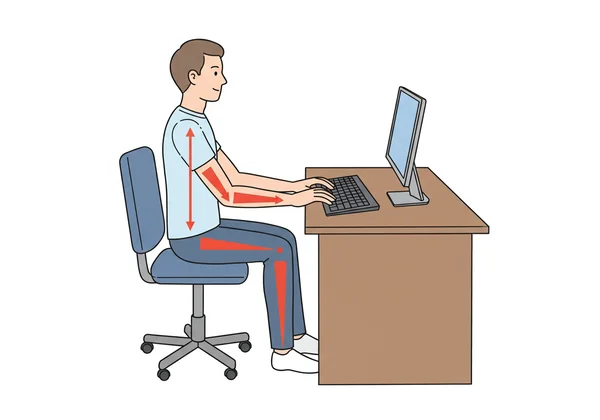
Effective Practice Drills to Rapidly Boost Your WPM
With the fundamentals in place, it's time to train your fingers with targeted exercises. Consistent, deliberate practice is how you build the muscle memory required for high-speed typing. The key is to focus on drills that challenge you without being overwhelming.
The Best Typing Exercises for Beginners and Intermediates
Start simple to build confidence and reinforce correct finger movements. Begin by repeatedly typing the letters on the home row. Then, gradually expand to include the top and bottom rows. Simple sentences that use all letters of the alphabet, like "The quick brown fox jumps over the lazy dog," are excellent typing exercises.
As you get more comfortable, move on to practicing common letter combinations and simple words. The goal is to make these movements second nature. You can use the free tool on our homepage to practice these drills and get instant feedback on your performance. Why not practice on our site to see how you do?

Leveraging Common Phrases & High-Frequency Words for Speed Gains
In any language, a small percentage of words accounts for a large percentage of what we write. In English, words like "the," "be," "to," "of," and "and" appear constantly. By mastering these high-frequency words and common letter pairings (like "th," "er," "on," and "an"), you can significantly boost your overall speed.
Focus your practice sessions on texts that are rich in these common words. As you become faster at typing them, your average WPM will naturally rise. A great way to do this is to take a typing wpm test and analyze the words that slow you down, then practice them specifically.
Accuracy is King: Why It Accelerates Your Typing Speed
Many aspiring typists make the mistake of prioritizing speed above all else. However, true speed comes from accuracy. Every time you hit the backspace key to correct an error, you're losing precious time. A typist who writes at 60 WPM with 99% accuracy is far more efficient than one who types at 80 WPM with 90% accuracy.
Focusing on accuracy first builds clean, precise muscle memory. Speed will follow as a natural byproduct of your confidence and correctness. Strive for an accuracy rate of 98% or higher in your practice sessions. Remember: slow is smooth, and smooth is fast. Feel free to test your accuracy with a quick, one-minute test.
Identifying Your Typing Weaknesses and Common Mistakes
To improve your accuracy, you must first identify your problem areas. Are you consistently hitting 'n' instead of 'm'? Do you struggle with capital letters or punctuation? After taking a test, pay close attention to the mistakes highlighted in the results.
Our online tool provides real-time feedback, coloring incorrect letters so you can spot your common mistakes instantly. By recognizing these patterns, you can shift from generic practice to targeted training designed to eliminate your specific weaknesses. A great place to start is with a wpm test online.
Drills for Precision: Eliminating Errors for Fluent Input
Once you know which keys or combinations cause you trouble, you can perform precision drills. For example, if you frequently mix up 'i' and 'o', spend five minutes slowly and deliberately typing words that contain them ("opinion," "choice," "poison"). This deliberate practice retrains your brain and fingers to hit the correct key automatically. By focusing on eliminating one error at a time, you build a foundation of fluency that makes high-speed typing feel effortless.
Optimize Your Setup & Mindset for Sustainable Progress
Your physical environment and mental approach play a significant role in your typing journey. Creating the right setup and cultivating a growth mindset will ensure your progress is not only rapid but also sustainable over the long term.
Choosing the Right Keyboard: Mechanical vs. Membrane
The two most common types of keyboards are membrane and mechanical. Membrane keyboards are quiet and often less expensive, while a mechanical keyboard provides tactile, audible feedback with each keystroke. Many serious typists prefer mechanical keyboards because the distinct "click" can help establish a typing rhythm and confirm a successful keystroke, potentially improving both speed and accuracy. There is no single "best" choice; experiment if you can and find what feels most comfortable for you.

Setting Realistic Goals & Staying Motivated on Your WPM Journey
You won't go from 30 WPM to 100 WPM overnight. Improvement takes time and consistent effort. Set small, achievable, and realistic goals, such as increasing your speed by 3-5 WPM each week.
The best way to stay motivated is to track your progress. Seeing your WPM score gradually climb is incredibly rewarding and provides tangible proof that your hard work is paying off. Use a reliable tool to log your scores regularly. Taking a daily free wpm test is a simple and effective way to monitor your improvement and stay focused on your goals.
Your Personalized Path to a Higher WPM Starts Today
Ready to transform your typing? By committing to touch typing fundamentals, smart practice, and focusing on accuracy, you're not just improving a skill—you're unlocking a new level of digital productivity. Your faster, more efficient self is waiting.
The journey starts with a single keystroke. Understanding your current ability is the crucial first step. Head over to our free online WPM test now, measure your baseline, and commit to consistent practice. Your future, more efficient self will thank you.
Start your WPM test and unlock your potential!
Frequently Asked Questions About Typing Speed Improvement
What is considered a good WPM score for a student or professional?
The average typing speed is around 40 WPM. A speed of 60-70 WPM is considered good and is sufficient for most professional roles. Specialized positions like transcriptionists or programmers often benefit from speeds of 80 WPM or higher. The most important thing is to be efficient and accurate for your specific needs.
How is my WPM (Words Per Minute) accurately calculated?
The standard formula for calculating WPM is based on the idea that an average word contains five characters (including spaces). The calculation is: (Total Characters Typed / 5) / Time in Minutes. For example, if you typed 300 characters in one minute, your gross WPM would be (300 / 5) / 1 = 60 WPM. Our tool calculates this instantly after every keyboarding test, giving you a precise measure of your performance.
Is it truly possible to significantly increase my typing speed from a low WPM?
Absolutely. With the right techniques, particularly by learning touch typing and practicing consistently, nearly anyone can see a dramatic increase in their typing speed. Many people have doubled or even tripled their WPM score by abandoning inefficient habits and adopting the strategies outlined in this guide. The key is dedication and using the right tools to track your improvement.